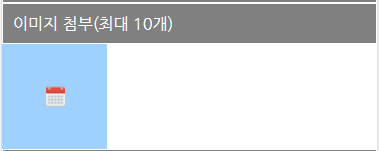비동기 방식인 ajax를 통해 php의 db에 있는 데이터를 불러와 html에 뿌려주는 작업을 하는도중
ajax의 결과로 나온 html 요소가 정상 작동하지 않았다.
그 이유는 처음에 html 화면이 출력할때는 각각의 요소에 이벤트가 바인딩되었지만
ajax로 새로 생겨난 html은 이벤트 바인딩이 안 되었던것....

[script - ajax]
|
1
2
3
4
5
6
7
8
9
10
11
12
13
14
15
16
|
// 점포 전체 검색
function search_store(){
$.ajax({
type : 'POST',
url : 'http://192.168.0.2:80/cube2/pass/search',
data : {
value:"1"
},
success : function(result){
$('ul').html(result);
},
error : function(xtr,status,error){
alert(xtr +":"+status+":"+error);
}
});
}
|
[script - 이벤트 바인딩]
|
1
2
3
4
|
$(document).on("click", '.at_l ul li', function(event) {
var target = $(this);
location.href ="ip주소?idx="+target.attr('id');
});
|
[html/php]
|
1
2
3
4
5
6
7
8
9
10
11
12
13
14
15
16
17
18
19
|
<article class="at_2">
<ul>
<?php
while($row=$result->fetch_array(MYSQLI_ASSOC)){
if(strlen($row["pTitle"])>15){
$title=str_replace($row["pTitle"],mb_substr($row["pTitle"],0,8,"UTF8")."...",$row["pTitle"]); //title이 8을 넘어서면 ...표시
}
$NO = $row['idx'];
echo "
<li id=".$NO.">
<img src = '/cube/image_store/".$row['pImage']."' />
<h3><span>[등록날짜]</span><span class='date'> 2018.03.30 </span><span class='seller'>".$row['pSeller']."</span></h3>
<p>".$row['pTitle']."<p>
</li>
";
}
?>
</ul>
</article>
|
'웹 프로그래밍 > HTML,CSS,JS' 카테고리의 다른 글
| openlayers 5 기본기(지도 생성, 마커/팝업 생성) (1) | 2019.07.23 |
|---|---|
| 브이월드(opanlayers 3) 지도 + WMS(상권 지도) + 다음 로드뷰 (0) | 2019.07.12 |
| 동적으로 생성된 파일첨부 데이터 ajax로 보내기 + php (0) | 2019.07.08 |
| +버튼 클릭시 파일첨부 폼 동적 생성하기 (0) | 2019.06.26 |
| HTML AJAX post 사용 방법 (feat. Flask API Server[Python]) (0) | 2019.05.20 |